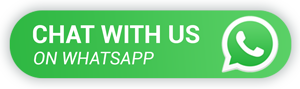One QR Code for all Payments

QRIS has 2 Ways to Check transactions from the QRIS Application and QRIS dashboard for you to check incoming transactions from QRIS to check settlement to your account registered during QRIS registration. The following are the advantages of Checking QRIS Transactions via QRIS:
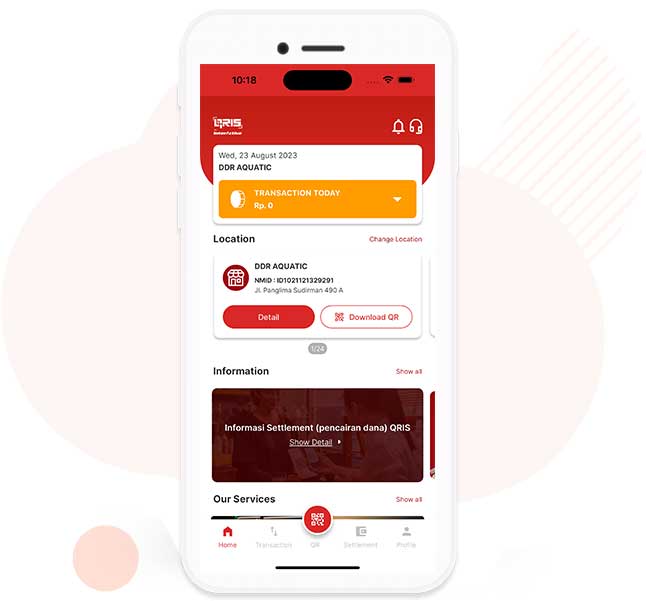
After successful registration, QRIS automatically gets a QRIS account, and this account can be used to log in to the QRIS Application which can be downloaded here. By installing the QRIS Application, you will always get notification of incoming transactions from QRIS on your Android phone.
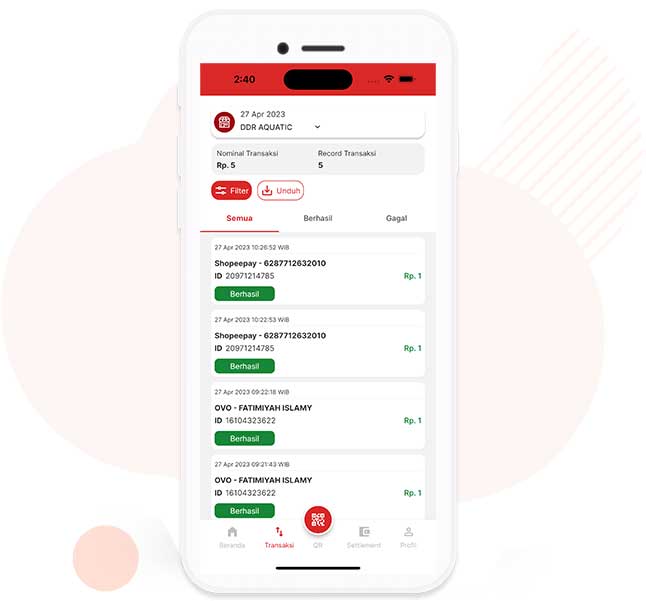
The QRIS application provides convenience for merchants by being able to view incoming transactions in real time. Transaction data can be downloaded in pdf/xls format.
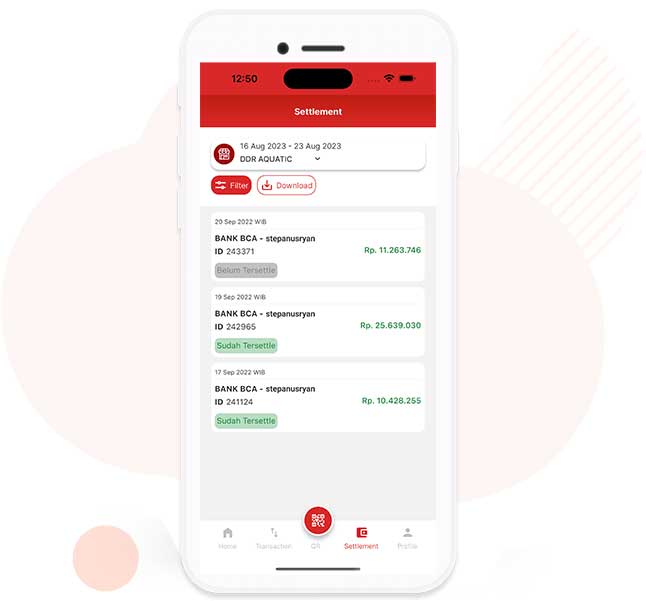
The QRIS application is equipped with features that are highly anticipated by merchants, namely the feature to check settlement history or fund search history. There is a Settlement filter feature so it's easier for you to see Settlement from a certain period
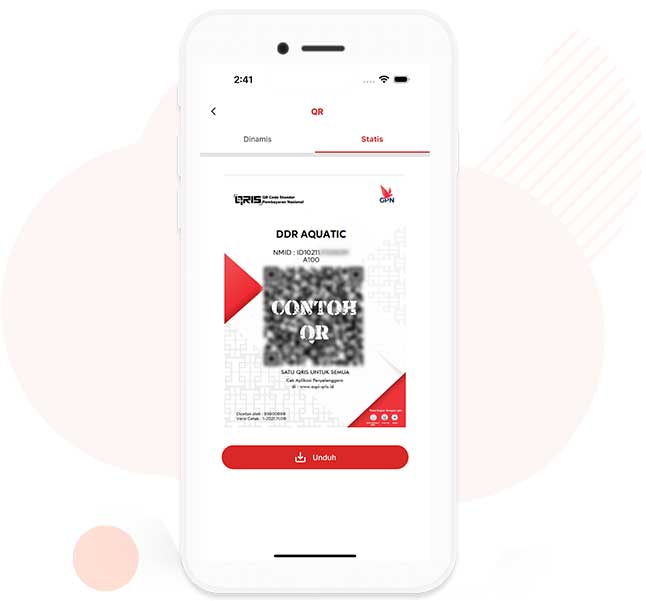
QR Codes from static or dynamic can be downloaded via the QRIS application in pdf/jpg format files. So, you don't have to bother if you want to print a QRIS QR Code, just download it on the QRIS application