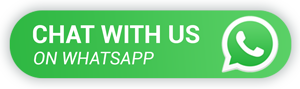One QR Code for all Payments

QRIS has 2 Ways to Check transactions from the InterActive MyProfit Application and QRIS dashboard for you to check incoming transactions from QRIS to check settlement to your account registered during QRIS registration. Here's how to Check QRIS Transactions via a web browser:
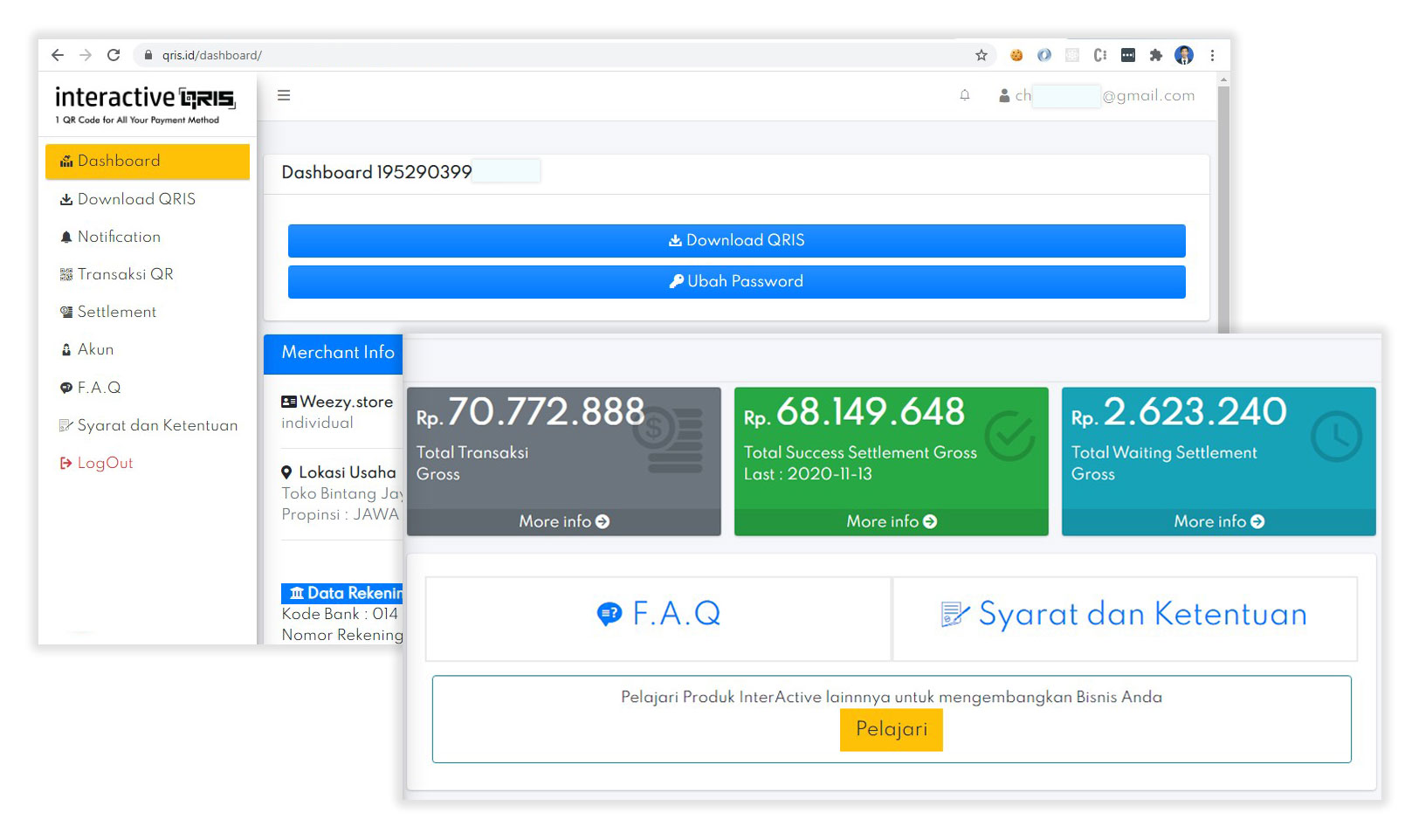
The first step to find out transaction information is to enter QRIS by logging in to the QRIS Dashboard according to the account provided by QRIS.
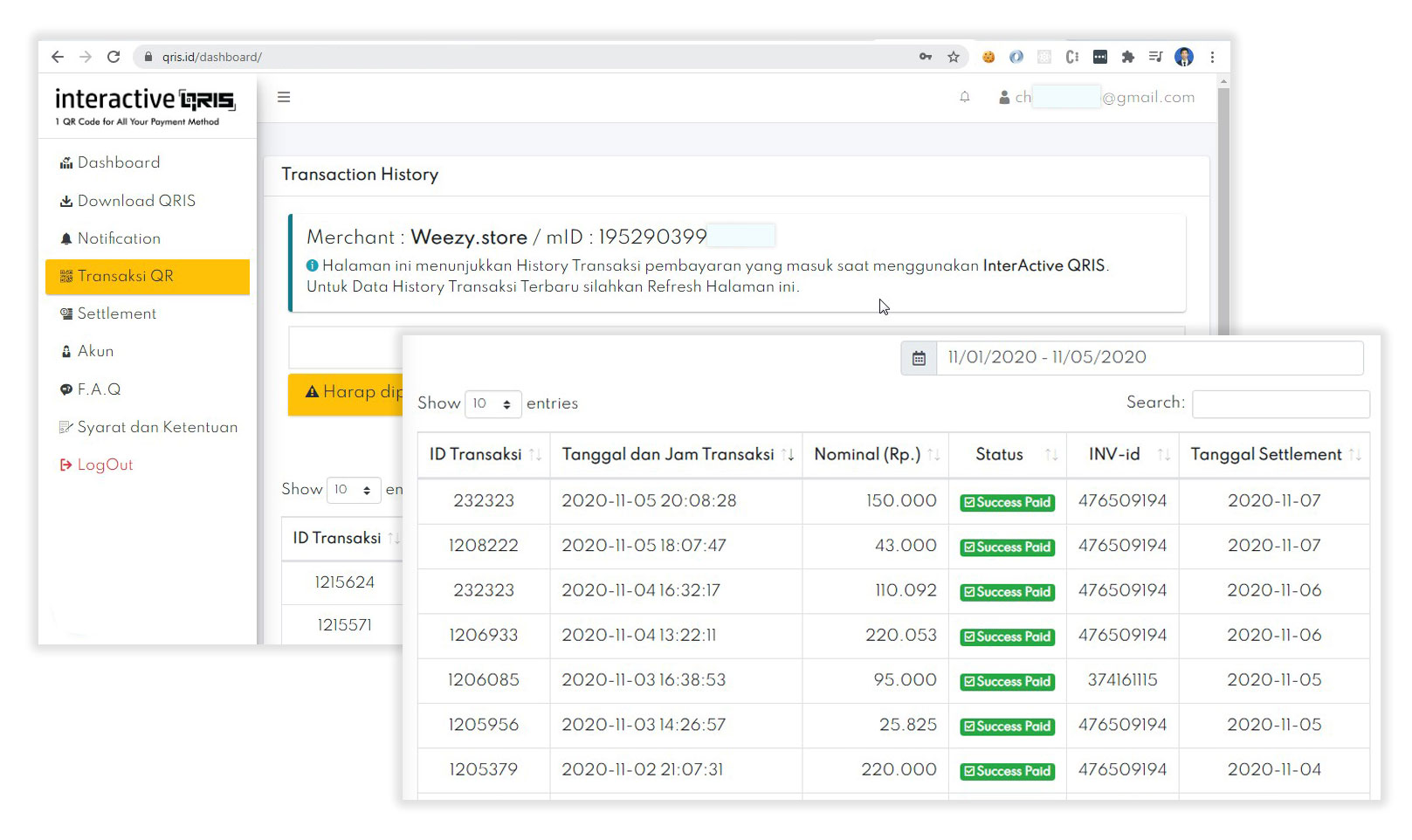
For every QRIS transaction, you must know the number of incoming transactions so you can check directly on the QRIS Dashboard so that all transaction information can be seen clearly and in detail.
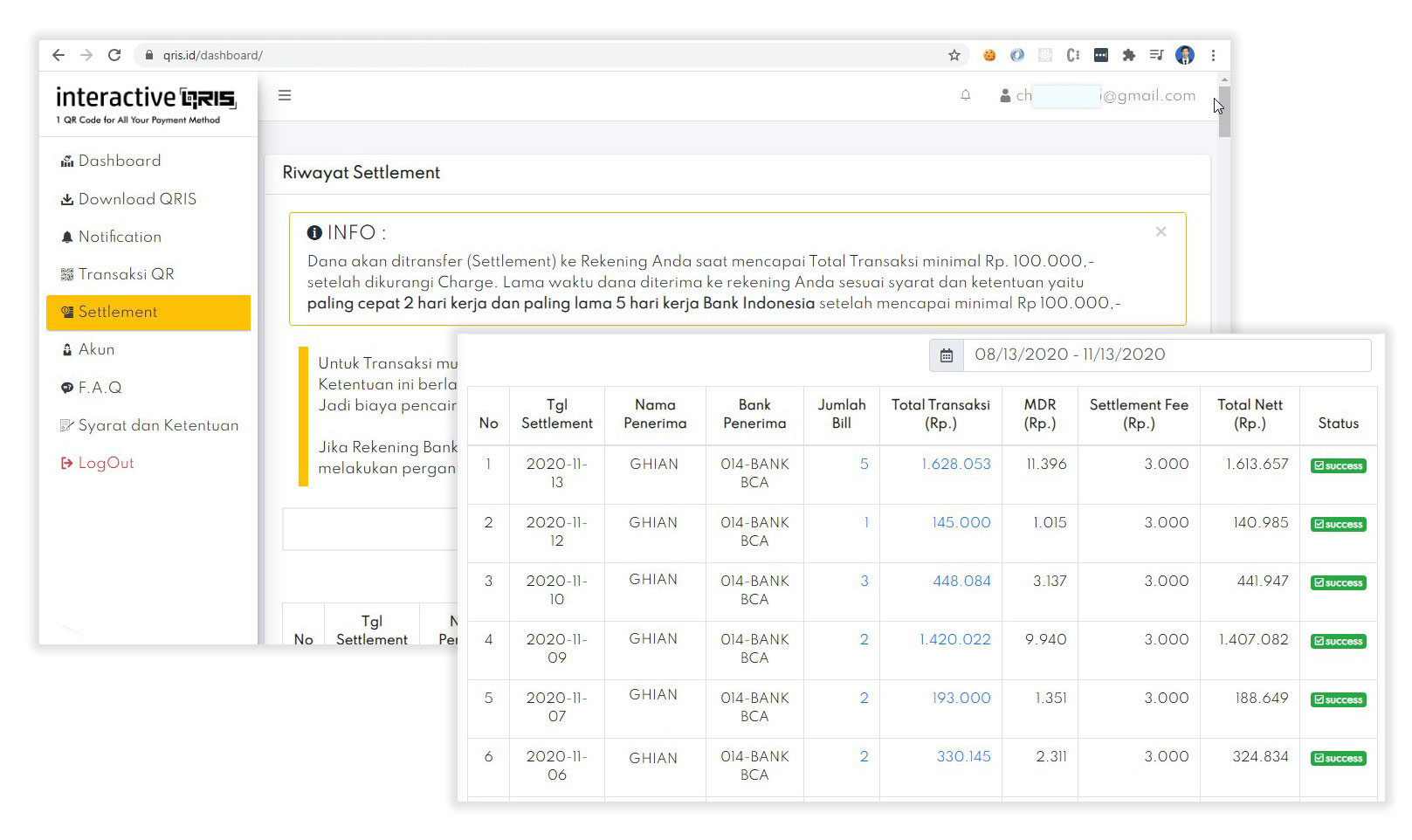
Disbursement of QRIS Transaction Funds will be carried out automaticall. So you can monitor the Settlement process to your Account number.