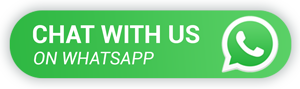One QR Code for all Payments

QRIS is a payment method for all E-Wallets and to get QRIS you must go through the correct step by step so that data is received and can get QRIS and is ready to use

The first step to getting QRIS is by accessing the website www.qris.interactive.co.id and understanding the information provided and registering on the QRIS registration.
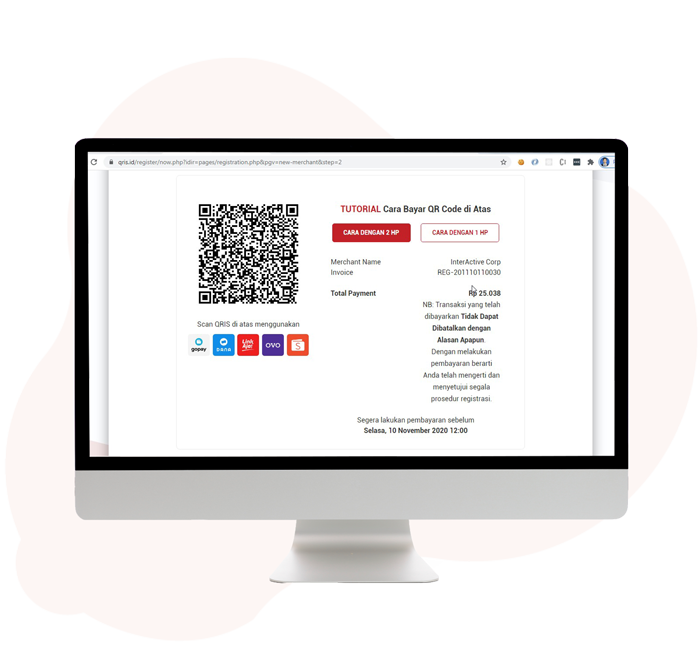
After completing filling out the form, you will be directed to make a QRIS payment using your favorite E-Wallet (GoPay, OVO, Dana, LinkAja, ShopeePay etc.).
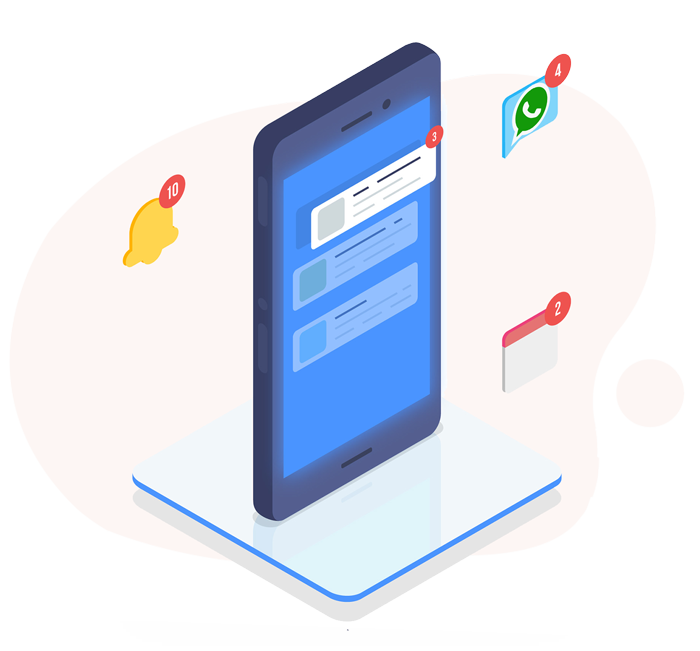
If you have made a payment then you will get a username and password to login on the Dashboard page which will be sent via email and WhatsApp which is entered in the registration form.
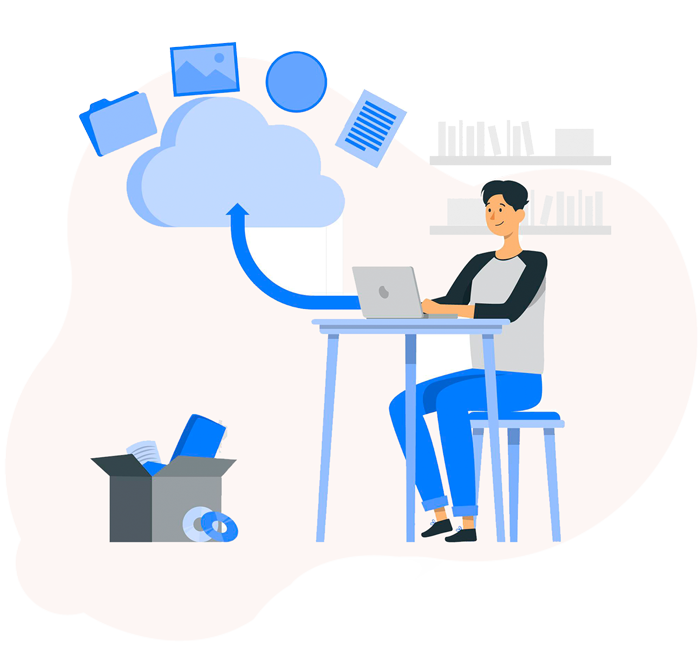
After entering the QRIS Dashboard page, you will be directed to upload the administrative completeness file before the submission is processed.
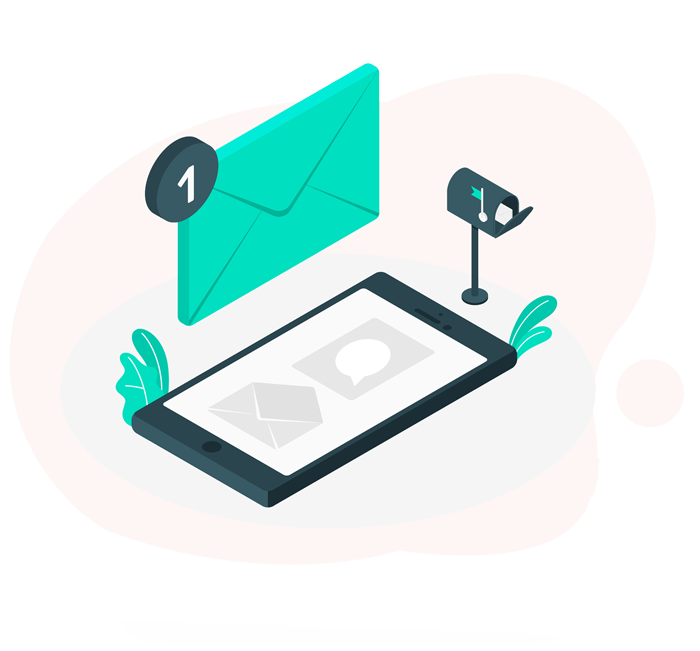
Within a maximum of 7 working days, you will receive a notification via email and WhatsApp, whether the data submitted is correct, complete or something is missing.